Video ads are everywhere. You can’t read a news article without closing, stopping, skipping (...or…<gasp>...viewing) an video ad. As video has become a more prevalent form of advertising, YouTube has found more placements for its videos - even placements outside of YouTube. Yes, that’s right. Just because you’ve created a video and made a campaign that utilizes the video format (like YouTube, Demand Gen or Performance Max) within Google ads, that doesn’t mean your ad will only be showing on YouTube.com. Read on to find out where your ad could be placed.
The 7 Types of Video Ad Formats in YouTube (2025 version)
There are currently seven different types of video ad formats that you can choose from in the Google Ads interface.
These ad types are
- Skippable In-Stream
- Non-Skippable In-Stream
- In-Feed Video Ads
- Bumper Ads
- Masthead Ads
- YouTube Shorts Ads.
Skippable In-Stream Ads are the often used ads that give the user a chance to skip after 5 seconds. These ads can appear on YouTube watch pages and across websites & apps running on Google video partners. If you’re like me - upon first read - you’re wondering what Google Video Partners is. According to this support article: “Google video partners are high-quality publisher websites and mobile apps where you can show your video ads to viewers beyond YouTube. Video partner publishers are carefully vetted and must meet Google's inventory quality standards.” So - consider it search partners for video - except they aren’t other video sites, but rather - other websites on the Google Display Network that have placements for video.
Google Video Partners is a feature that is automatically opted in upon setup. For most YouTube campaign types, this isn’t a feature you can opt out of at this time. You may notice Google has grayed out the button to uncheck it. The below screenshot is from a Video Action campaign, which will soon become deprecated.
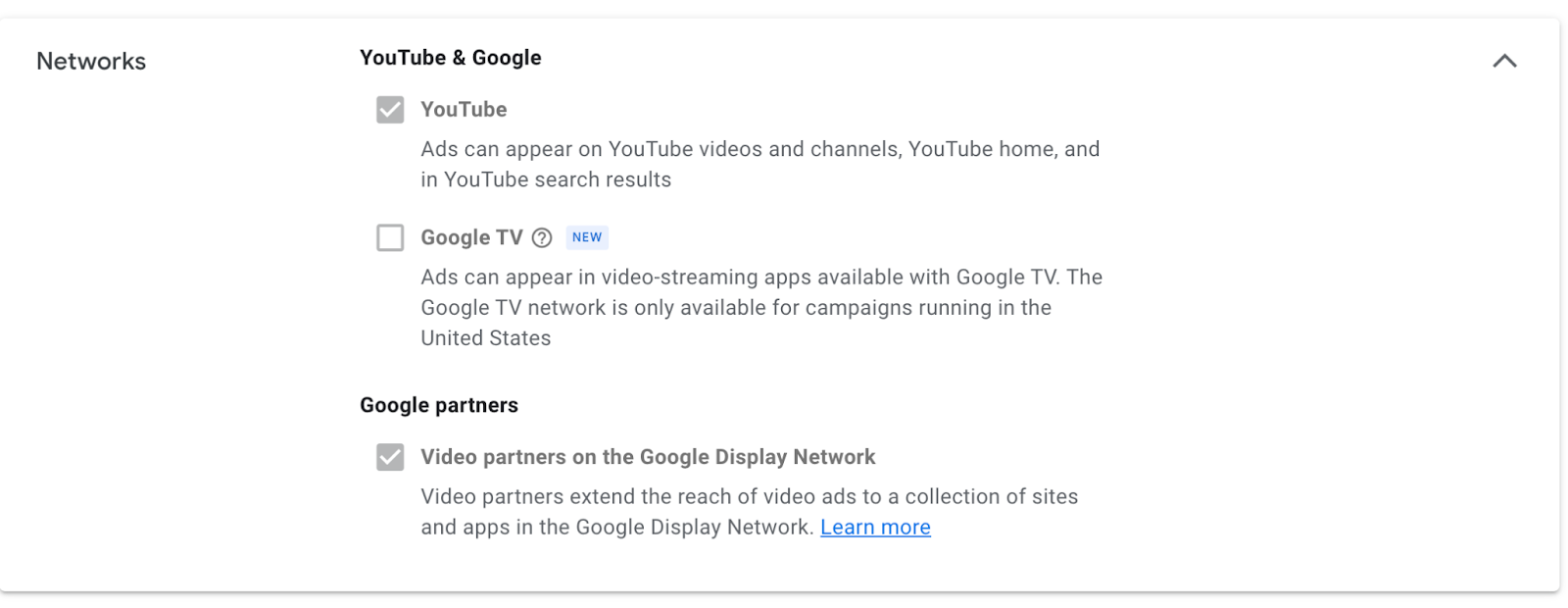
Within Demand Gen campaigns, Google Video Partners are part of the Google Display Network. You can opt out of them if you also decide to opt out of the Google Display Network on the ad group level of a Demand Gen campaign:
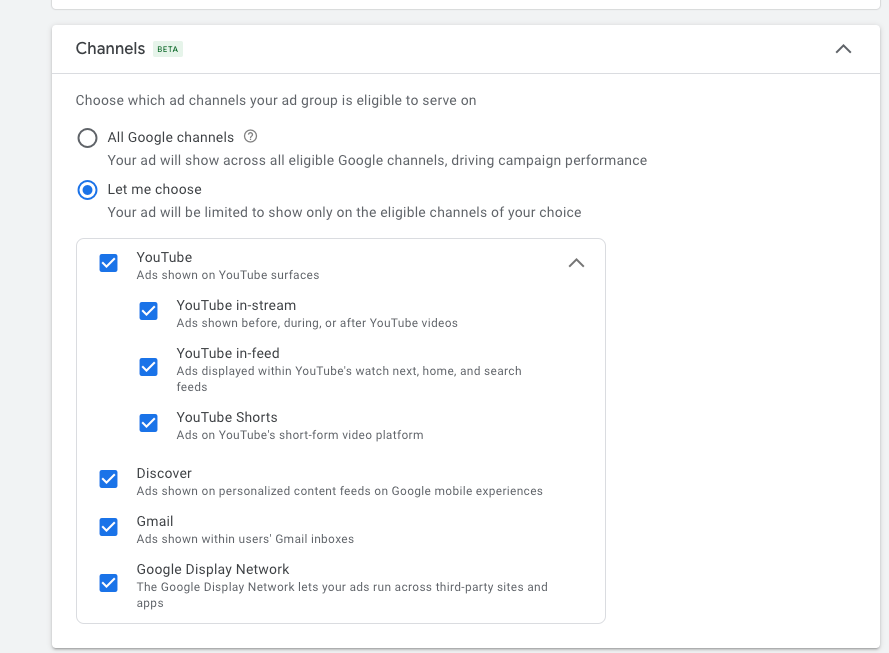
As you can also see, Google has given us the option to opt out of certain video formats within Demand Gen as well. This comes in handy if we see a video performs better or worse in a certain kind of ad format.
Moving right along to the next video ad formats, Non-skippable in-stream ads and Bumper Ads - they serve similarly (save for the video length, which is 6 secs for Bumpers and 30 seconds or shorter for Non-skippable in-stream) and appear on YouTube videos and across websites and apps running on Google video partners as well. These are charged on a Target CPM basis, so charges are per impression, not interaction or view.
In-Feed Video Ads are a bit of a different beast. That’s because they do not play before, or during a video, but rather show up as a thumbnail ad within YouTube. They can appear on YouTube search results, alongside related YouTube videos & on the YouTube mobile homepage. They also appear differently, depending on which placement they serve on. For example (taken from this support article):
Within YouTube Search results, they could look like this:
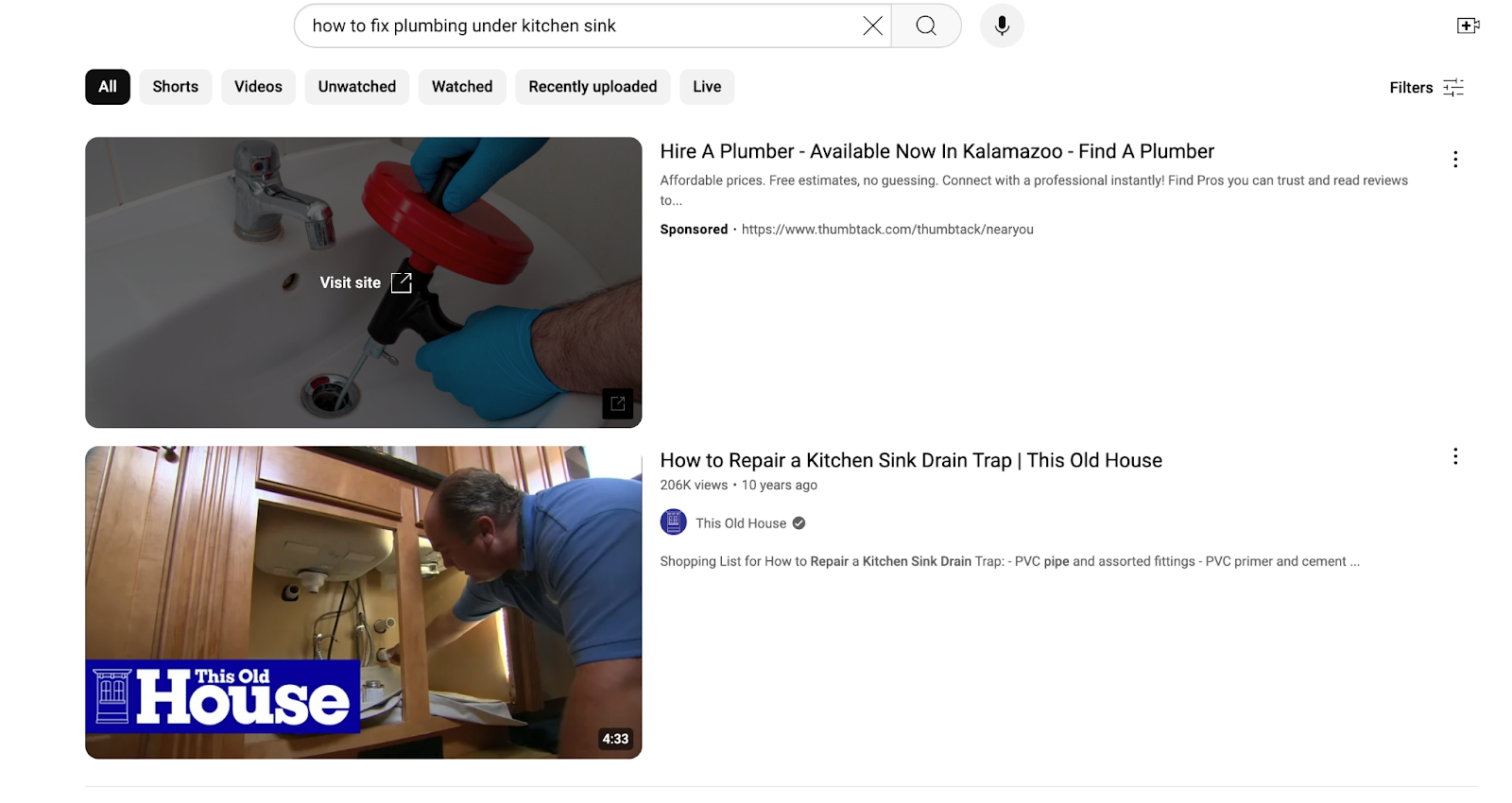
On the YouTube watch page, they could look like this:

They can also appear as a promoted video on the mobile search & watch pages.
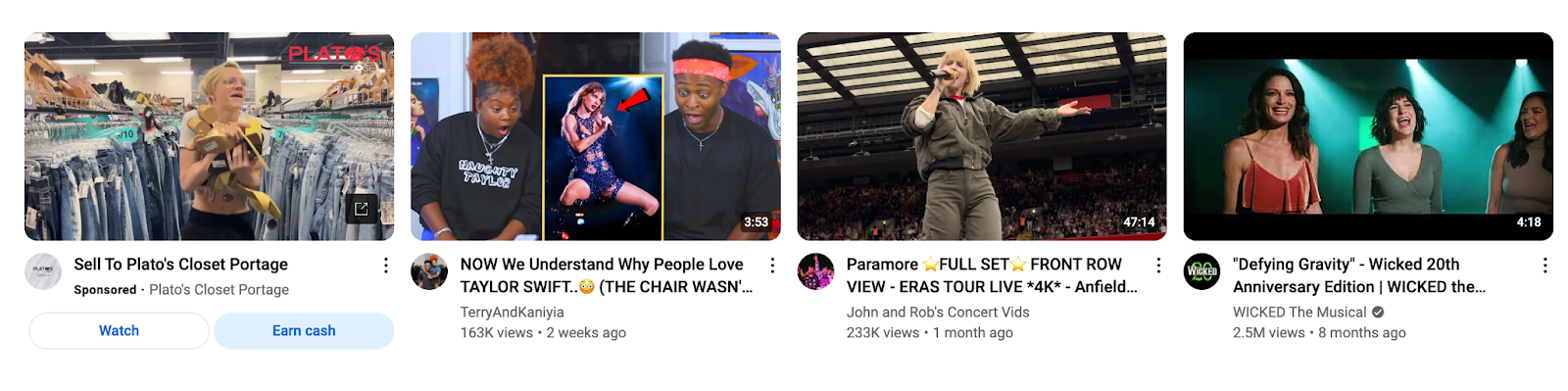
Masthead Ads are a prominent [read: expensive] format that appears at the top of the YouTube Home Feed on desktop. They can also appear at the top of the YouTube app or m.youtube.com home feed on mobile or at the top of the YouTube app for TVs on TV Screens.
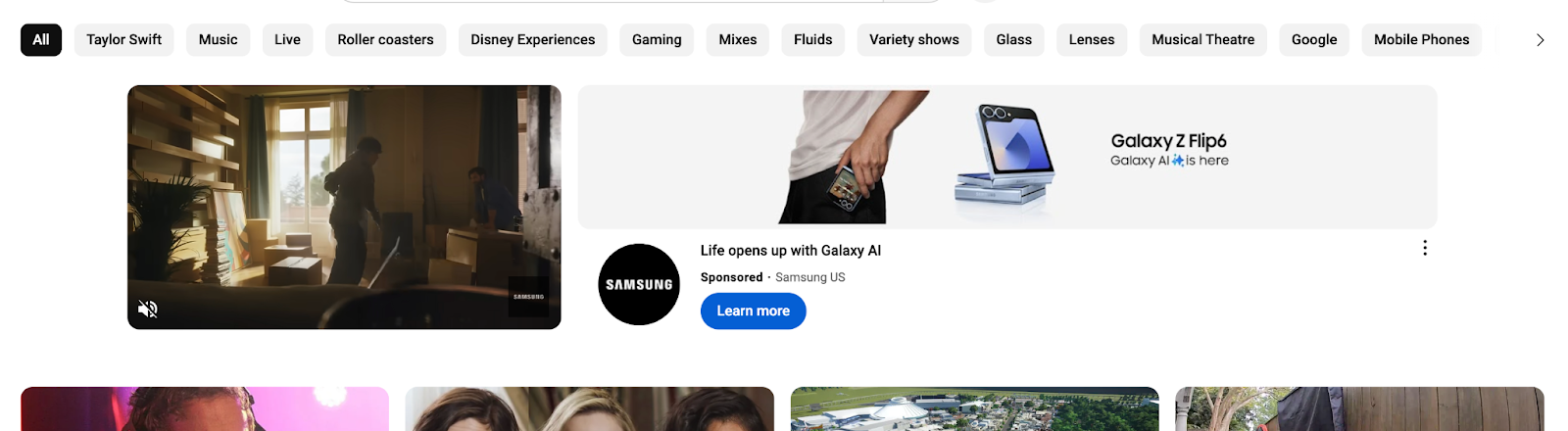
How to make YouTube Shorts work for you
Lastly, we have YouTube Shorts and the vertical video format it appears in. This format is used when you have vertical videos available that may have worked well within a social media context. These ads serve on tablets, mobile apps and connected devices.
YouTube shorts ads can be triggered anytime you upload a vertical video less than 1 minute and are targeting mobile devices. However, they are best served through using the “awareness and consideration” goal with the “efficient reach” campaign subtype.
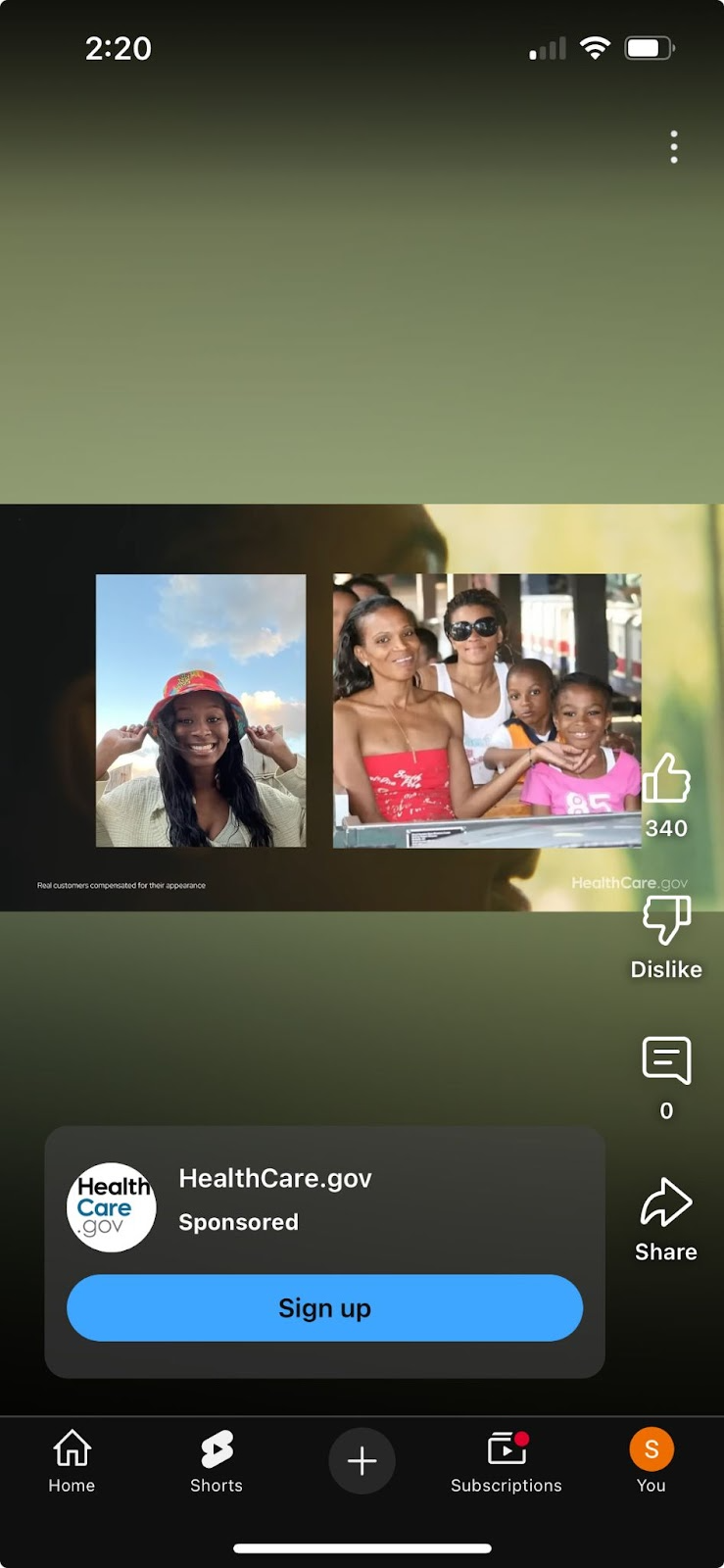
YouTube Shorts also can serve within a Demand Gen campaign with other formats. Within Demand Gen, you will receive a notice if you upload a vertical video format longer than 1 minute in length that the video will loop after 1 minute if it is playing on YouTube shorts.
These are charged by impression, view or engagement as interactions with this ad format occur differently than others. A user can skip an ad by swiping up or down and can also be shown again to a user if they scroll back. These ads are also shown with a CTA button to direct users to a specified landing page.
So, there you have it. Those are the current, available video ad formats we have available at this exact moment in time in the year of 2025. I hope this was helpful as you navigate YouTube Ads and how to be the most effective across this ad network.

.jpg)
.webp)





.png)

