Google Shopping Price Benchmarks. What are they and how can we use them? That's what I aim to address in this post.Have you ever wondered which of your products or product brands are not as competitively priced as they should or could be? Maybe you have seen a key product suddenly struggle to make sales, with nothing in your management changing, only to dig in and realize that your sales dropped off because your competition lowered their prices.
If I had a dollar for every client who ever asked for insight into competitor pricing, I'd be able to buy, like...4 coffees.
But in all seriousness, deeper insight into Market Price on products is valuable information, and I'm delighted to tell you that Google offers a way to see that information. Here is how you access it:

Finding Price Benchmark Data in Google Shopping
Competitive pricing benchmark data in Google Shopping is presented in 3 ways and is currently only found in your Columns options! Hopefully we'll eventually see this data come through in more Google Reports, but for now you can only access this by adding it into your Columns in Shopping Ads.
- Average product price - this is *your* product price. It's the average of when your product showed, or was eligible to show in a Google Shopping auction.
- Benchmark product price - this is the product price of your competition. Note that it is the average "click-weighted price" of your competition for that product...i.e., prices with more clicks will impact the average.
- Benchmark product price difference - this is the important metric to watch! It is a percentage of the difference between the two previous columns, that is, how far off your average product price is from the competition benchmark data. The difference is given in positive or negative percentages.

4 important things to know about the location of Price Benchmarks:
1) You can only find this data currently in either the Product Groups tab, or the Products tab. This means that you can't currently add these columns in at a Campaign or Ad Group level.
2) Benchmark Product Price can only be found in the Products tab (it's not available in the Product Groups tab columns like the other two).
3) The segmentation of your product groups is increasingly important, as your benchmark price data is tied to your Product Group or Products tab within your campaigns, and that is given based upon how you have your Product Groups segmented out. Want to see how certain brands are doing for pricing? You'll want to add that in as a Product Group segment so you can see it (this is why I am hoping Google eventually gives us Price Benchmarks in the Reports section!).
4) You can't see this data in Smart Shopping campaigns. Why Google would release this helpful information in traditional Shopping Campaigns, but purposefully prevent it from being seen in their newest, Black Box Smart Shopping campaign will be left to your imagination. Okay, not totally. It's clear with the amount of data hidden from Smart Shopping eyes (channels, search impression share, etc) that Google doesn't just want us not managing Smart Shopping...they don't even want us drawing conclusions from it at this point.
Using Price Benchmark Data in Google Shopping
Hopefully the how-to-use section above is helpful, but I wanted to leave you with some practical tips. Here is how you can actually use Google Shopping Price Benchmarks to your favor. As always, the specific application will depend on a variety of things, but here are two Bidding Rules to run that you can take and utilize as you see fit.High-Priced Products Bidding RuleThe last thing you want to do in Google Shopping is to waste budget on products where you aren't remotely competitive on pricing. With this rule, you identify products you aren't competitive on, and bid them down over time.
- Filter for product groups >$0.00 Max CPC (this guarantees you are only looking at biddable products)
- Filter for ROAS under your target...just to make sure you're not decreasing bids on high performing products, even if they aren't price competitive. There may be other reasons you're selling them, so don't ignore this step!
- Filter for Benchmark Product Price Difference for something like +10% so you see what products you're consistently high in price on, and adjust bids accordingly.

I'd recommend saving that filter in the Google Ads UI, and then running it as often as you need to based on how much data you get. Try smaller bid adjustments over time that you run 1x every 1-4 weeks to lower bids on these targets 10-15%.
Low-Priced Products Bidding Rule
Now that we've looked at high-priced products, what about products where you are consistently under-priced? If the price difference is great, raise those prices and increase your margins!!! ;) Otherwise, run these bid rules to identify and be more aggressive on these great prices.
- Filter for product groups >$0.00 Max CPC (this guarantees you are only looking at biddable products)
- Filter for cost over $100
- Filter for Search Impression Share under 90% (or 95% depending on how aggressive you want to be), this part of the rule helps ensure you don't over-bid if you are already maxing out your Search Impression Share
- Filter for ROAS over your target...just to make sure you're not increasing bids on poor performing products!
- Filter for Benchmark Product Price Difference of <0% to see what products you're priced lowest for (you can also run other rules for products under < -10% if you want to see where you're really low in pricing).

As a final action step, grab price benchmark data in bulk from your campaigns, pull it into spreadsheet form, and send it to your merchandising team so they can ensure they are staying competitive on various brands and categories for pricing! Go teamwork.Further Reading: About Price Benchmarks for Google Shopping by GoogleWhat are some ways you are using Price Benchmarks in Google Shopping? Send them to me by way of Twitter, and let's discuss!Like this post? Please spread the word on your social channels and share the love!
Did you know there are Pricing Benchmarks available for Google Shopping so you can see where you are compared to competitor product pricing?
Did you know: ZATO can manage just Shopping Ads for your Brand or company alongside your in-house/agency Paid Search team? Learn more about this offering here: Google Shopping Agency.

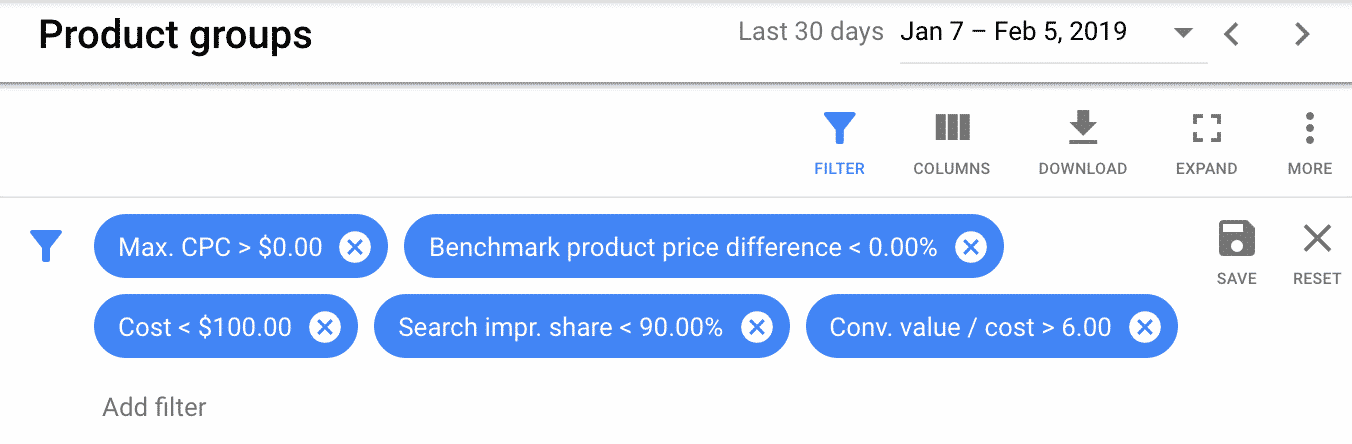
.webp)


.jpeg)
.jpg)





